Our eyes take great delight in being easily entertained with rich colors and deep contrast. Ideally, that’s the goal when we use digital displays for business purposes. But great-looking displays don’t happen by chance. Creating a fantastic-looking display is an exacting process of matching the capabilities of our eyes with technology designed to take advantage of those capabilities.
Considering Contrast
While there are many reasons for a great-looking display, a primary one is how well those displays reproduce the dark regions of displayed content, in context of the ambient lighting. This might seem contrary to intuition – that the brighter regions of an image should dominate image quality. But if dark/black regions are not truly dark, then image quality will suffer from a lack of depth, even if the brighter regions are made increasingly brighter. The term brightness contrast is used to describe the difference between the brightest (white) and darkest (black) regions of a displayed image. This is often expressed as a ratio: white/black. Examples of high and low brightness contrast images are shown in Figure 1 below. Certainly the high brightness contrast image on the left is more appealing than the low contrast image on the right.

Figure 1 – High brightness contrast (left), low brightness contrast (right)
Contrast ratio is traditionally measured in the display industry under the very special condition of no ambient background lighting. Displays are seldom operated in a pitch-black environment, though, and typically compete with many sources of ambient light.
“It is useful, then, to consider the observed contrast ratio by taking into account the environment of the display,” said Harry Presley, optical engineer with Atlanta, Georgia-based display manufacturer MRI. “Under these conditions the observed contrast ratio is analogous to a signal-to-noise ratio, because ambient light acts like a source of noise that can degrade the observed contrast.”
Another factor to be considered when evaluating a display is color gamut, or the total range of colors that a display can produce. A large color gamut is synonymous with deeply saturated primary colors: red, green and blue. Examples of high and low color saturation images are shown in Figure 2. These two images have the same brightness contrast, but the high saturation image on the left is obviously more appealing.

FIgure 2 – High color saturation (left), low color saturation (right)
While having high color saturation is very important, white regions of displayed content must be purely rendered as well. Obtaining both of these attributes requires careful colorimetric engineering as well. The optical spectrum of the backlight must be optimized relative to the transmission of the red, green and blue color filters in the liquid crystal glass. “MRI, for example, achieves this optimization using fully customized LED spectrums in all of our LCD products,” Presley said. “That results from using state-of-the art simulation and testing tools.”
The Capability of Vision
High contrast, in the context of both brightness and color, is key to achieving images that are visually appealing and attention-grabbing. Conversely, low contrast images seem dull as a result of degraded information.
The human visual ‘system’ represents a complex mixture of perception, adaptation, sensitivity, acuity, day vs. night, aging effects and so on. One phenomena of human vision is that people do not perceive brightness on an absolute scale, but instead judge it relative to other things within their instantaneous point of attention. For example, in Figure 3 the stripe in the middle appears brighter on the left side than on the right side. In reality, the stripe does not change at all. Also note that there is a specific point near the middle where the center stripe virtually disappears into the background. This is where the contrast ratio exactly equals 1 and the stripe cannot be resolved. What that means is that brightness is a relative perception, and that contrast greatly affects the ability to resolve details in an image.
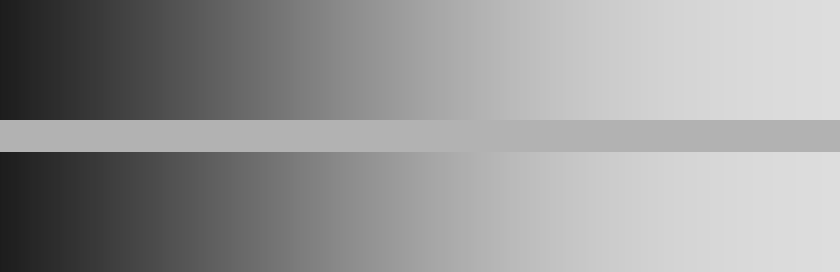
Figure 3 – Relative brightness perception
The human eye is capable of seeing a total brightness range of 1012 or more, but not simultaneously. For typical light levels the eye has an instantaneous dynamic range (IDR) of ~104 (10,000:1). The IDR may be viewed as a window of dynamic range that can slide up and down the total possible range as the eye adapts to different brightness levels. The center of the IDR is set by the average brightness within our field of view at a particular time.
As the actual brightness increases, though, the eye becomes less and less sensitive to changes in brightness. Said another way, it takes increasingly larger steps of actual brightness in order to realize equal steps of perceived brightness. Due to this compressive behavior the eye perceives just 360 nits as being half-way (50 percent of IDR) to the maximum of 2,000 nits.
Overcoming Ambient Light
So what gets in the way of displaying high contrast images? “The biggest enemy in outdoor or any high-ambient light applications is the reflection of ambient light from the front of a display,” Presley said. “These ambient reflections will effectively limit how black a display can go, akin to raising the noise floor of the display,” he said. “Also, reflected light will mix with the light being emitted by the display, so at the same time the color gamut will be compressed.”
Reflections are often categorized as being specular or diffuse. Specular reflection, also called glare, represents mirror-like reflection. Specular reflection can be an issue for both daytime and nighttime operation, as there can be many relatively strong sources of light at night as well. On the other hand, diffuse reflection represents scatter-like reflection, such as from a piece of rough paper. Diffuse reflection causes an incident ray of light to break into many smaller rays over a full hemisphere of reflected angles. Therefore, objects and light sources become “scattered” and unrecognizable upon reflection.
In reality, practically nothing exhibits purely specular or purely diffuse reflection. Since specular reflection is mirror-like then its effects are viewing angle dependent, whereas diffuse reflection has very low angular dependence. The low contrast image shown in Figure 1 is indicative of a display having a high diffuse reflection because the image is uniformly degraded and there are no obvious mirror-like reflections from any external objects or ambient light sources.
How much contrast ratio is enough? Many commercial displays claim to exceed 1,000,000:1, but this is always measured in a dark room with no ambient light. In truth, relatively modest contrast ratios can be sufficient for maintaining attractive content. Figure 4 below illustrates various contrast ratios via simple grey-scale blocks. Within every block the lighter colored square is the same shade; only the outer ring of each block is being varied. The difference between contrast ratios of 20:1 and 30:1 is scarcely evident, so 20:1 would appear to be a sufficient goal.

Figure 4 – Contrast ratio examples
Solar illumination on the face of a display represents the most significant challenge to contrast ratios. At midday with a clear sky, the sun can produce up to 100,000 lm/m2 of illumination onto a surface directly facing the sun. If this illumination were to then reflect from a perfectly white, diffuse object similar to a sheet of white paper, the brightness of the reflection would be about 32,000 nits.
Assuming a display that can produce 3,500 nits for white content, and desiring a minimum contrast of 20:1, then the effective “brightness” for black content, including solar reflection, must be limited to 175 nits (3,500 nits ÷ 20). The maximum diffuse reflection of solar illumination by the display is therefore 175 nits. Finally, the allowed diffuse reflectivity of the display is 0.55 percent (175 nits ÷ 32,000 nits). “When evaluating a display, look for one where diffuse reflectance does not exceed 0.4 percent,” Presley said. “On average, MRI displays produce a diffuse reflectivity of only 0.2 percent, which equates to a minimum contrast ratio of 54:1 in direct sunlight. Even in a worst-case scenario with full solar illumination, MRI still maintains a contrast ratio of 28:1.”
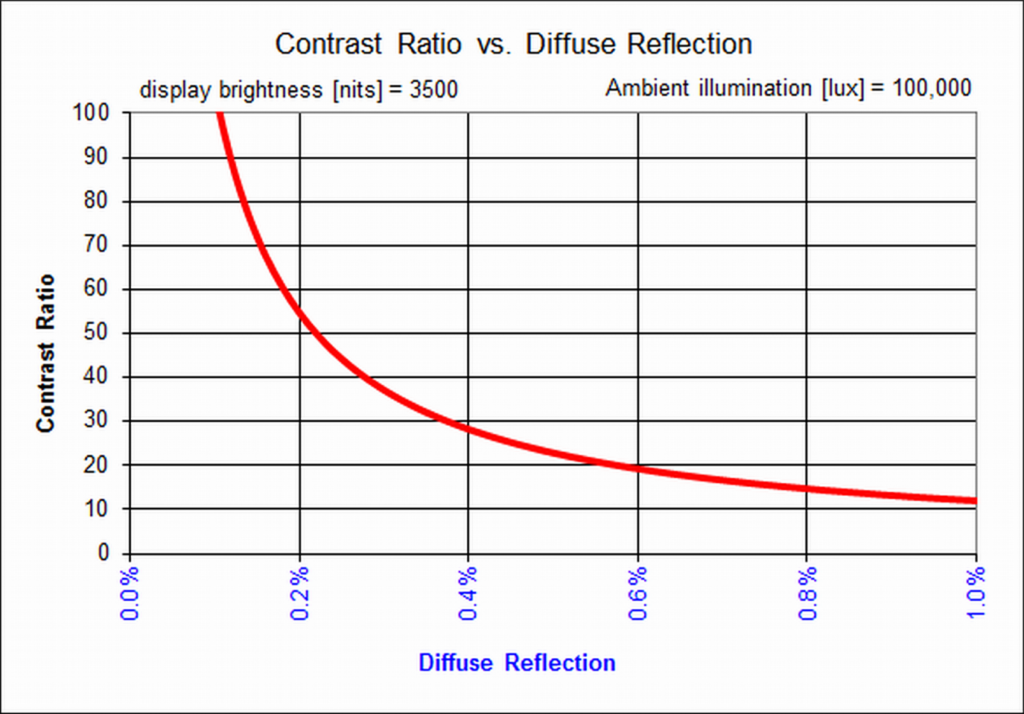
Figure 5 – Contrast ratio vs. Diffuse reflection
Optical Filters
The use of infrared (IR) filters to reduce solar heat absorption can also degrade image quality. It is very difficult to create commercially viable IR filters that do not have undesired effects in the visible portion of the optical spectrum, especially at the red end of the visible spectrum. Similarly, the use of ultraviolet (UV) filters can degrade image quality at the blue end of the visible spectrum. The use of IR and/or UV filters is easy to spot by the unnatural tint that they impose on images and reflections, by the way that they shift the colors of a displayed image as a function of viewing angle, and they also tend to have a reflective mirror-like appearance.
Why, then, would a display manufacturer use such filters? The answer is usually out of desperation! If a manufacturer is using a liquid crystal panel that is not rated for high temperature operation (e.g., a high clearing-point temperature), has a poor overall design for thermal management, and/or has not used smart ways to reduce UV damage, look for strange colored tints and poor color reproduction and luminance when viewed off-angle.
In summary, a “great looking display” is given that title by the humans that view it. The mindset behind the design of a great looking display begins with the interaction between the human eye and the display. It is further developed as we take into account where that interaction will take place. In other words, we have to consider how the environment where the display is operating will affect the way the human eye perceives the visual image, and design around that. That’s the key.
This article originally appeared on Digital Signage Today. Author credit to Richard Slawsky.

